This tutorial will walk you through the process of detecting spheres and planes in 3D point clouds using RANSAC and Python. This is because 3D shape detection is a crucial task in computer vision and robotics, enabling machines to understand and interact with their environment. Specifically, RANSAC is widely used for robust model fitting in the presence of noise and outliers.
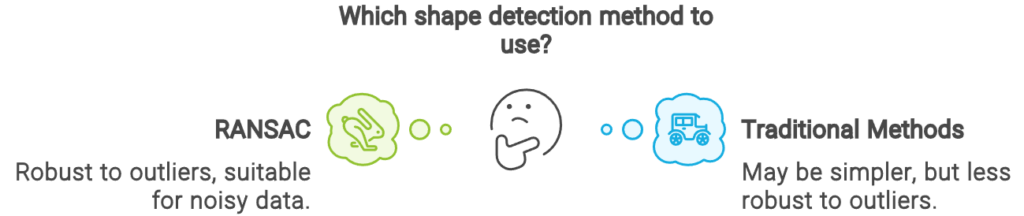
3D Shape Detection with RANSAC
This tutorial provides a comprehensive guide on detecting 3D shapes, specifically spheres and planes, using the RANSAC (Random Sample Consensus) algorithm in Python. RANSAC is a powerful method for fitting models to data with a high proportion of outliers. This guide will cover the theoretical background of RANSAC, the mathematical models for spheres and planes, and practical implementation using Python libraries.
Our goal is to move onto a 9 stage process as illustrated below.
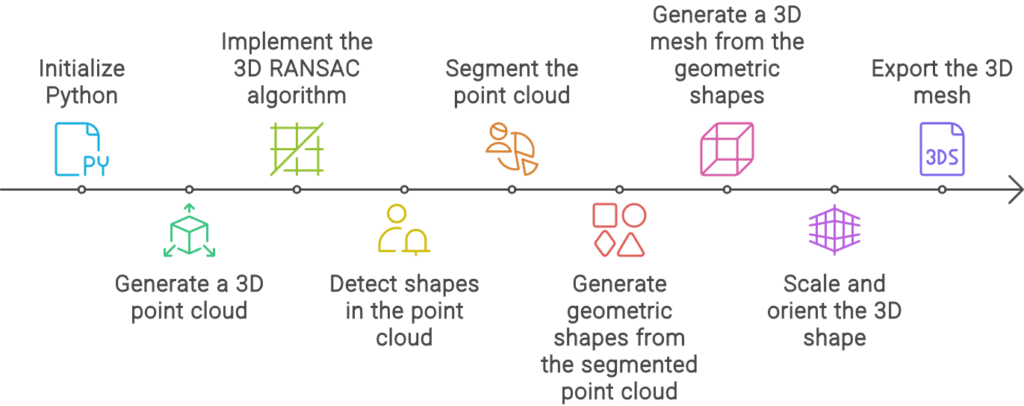
Whenever you are ready, let us dive in.
RANSAC for 3D Shape Detection: Implementation
RANSAC is an iterative method used for estimating the parameters of a mathematical model from a data set that contains outliers. In the context of 3D shape detection, RANSAC helps identify shapes like planes and spheres within a 3D point cloud. The algorithm works by randomly sampling a subset of points, fitting a model to these points, and then determining how well the model fits the entire data set.
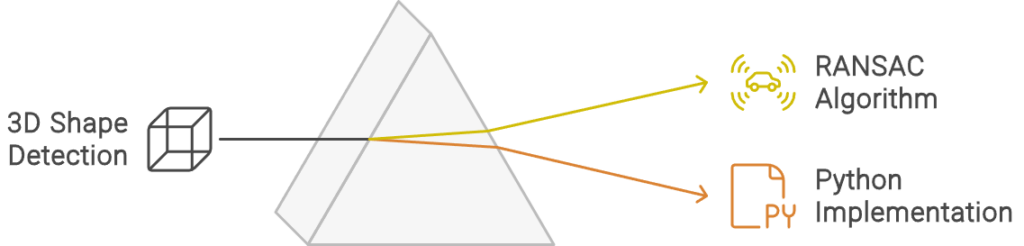
The goal is to maximize the number of inliers—points that fit the model well—while minimizing the influence of outliers.
The 3D Shape Detection Steps
We create a Python Solution that generates synthetic 3D shapes recognized in a 3D Point Cloud. We implement a RANSAC solution that takes in a minimal amount of parameters to create 3D meshes like spheres and planes recognized in the point cloud
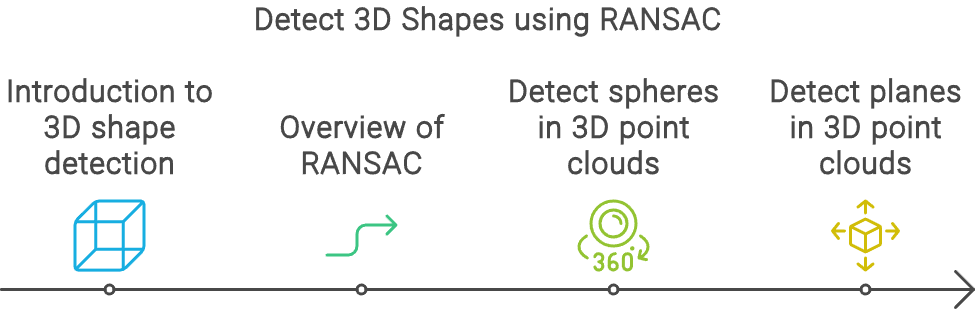
Following the steps below:
- [00:00] RANSAC Shape Detection: Introduction
- [01:24] 1. Python Initialization
- [01:54] 2. 3D Generative Point Cloud
- [02:52] 3. 3D RANSAC: Algorithm Implementation
- [03:54] 4. 3D RANSAC Shape Detection
- [04:15] 5. 3D Segmented Point Cloud
- [07:19] 6. 3D Geometric Shape Generation
- [08:23] 7. Generate a 3D Mesh
- [09:09] 8. 3D Shape: Scale and Orientation
- [10:19] 9. 3D Mesh Export
Now that you have solid hands-on experience, let me ensure that the fundamentals are clear to you.
Related Resources for 3D Python 🍇
- The Software (Open-Source):
- Anaconda (https://www.anaconda.com/products/distribution) or Miniconda (https://docs.anaconda.com/en/latest/miniconda.html): Anaconda is a free and open-source distribution of Python that includes a package manager called conda. Miniconda is a smaller version of Anaconda that only includes Python and the conda package manager. You can choose either Anaconda or Miniconda for this guide.
- Useful Python libraries:
- NumPy (https://numpy.org/): A fundamental library for numerical computing in Python.
- SciPy (https://scipy.org/): Another library that builds on NumPy and provides additional functionalities for scientific computing.
- Open3D (https://open3d.org/): A library designed specifically for working with 3D data in Python.
- Python 3.9: This is the recommended version of Python for this guide.
3D Shape Detection Using RANSAC: Step-by-Step
3D shape detection is a critical component of many applications in computer vision and robotics. One robust method for detecting specific shapes within noisy data sets is the RANdom SAmple Consensus (RANSAC) algorithm. This tutorial provides an in-depth look at implementing 3D shape detection with RANSAC using Python. Let me break down the process into manageable steps, offering insights into each stage of development.
Great! Now, it is time to set up our environment.
Setting Up the Environment
Before implementing, it’s crucial to set up a proper 3D Python environment.
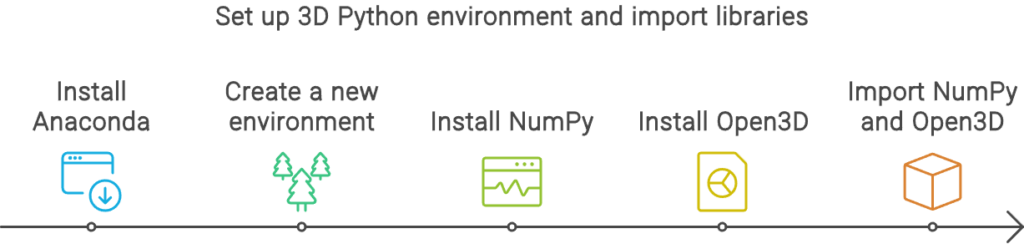
This can be efficiently done using Anaconda, which simplifies the installation of necessary libraries. For our purposes, we will use NumPy for numerical operations and Open3D for handling 3D data. Once the environment is ready, the first step is to import these libraries and set up our workspace.
Generating Synthetic Data for 3D Shape Detection
To test our RANSAC implementation, we’ll generate a synthetic point cloud. This involves creating points that lie on a plane and a sphere, then adding random noise to simulate real-world data imperfections.
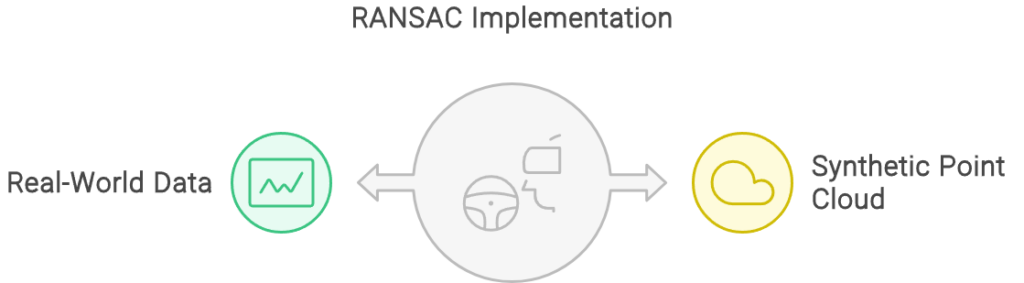
By combining these points into a single point cloud, we create a complex data set that includes both inliers and outliers. This step is crucial for understanding how well our RANSAC implementation can detect shapes in noisy data.
Defining RANSAC Functions
Next, we define the core functions for RANSAC. For plane detection, we randomly sample three points to compute a plane equation. We then calculate the distance of all points to this plane and count the inliers. A similar approach is used for sphere detection, but we sample four points to define a sphere. The functions iterate over multiple samples to find the model that maximizes the number of inliers.
I recommend checking the optional material (at the end of the tutorial) to understand better how to define the plane or 3D sphere equations.
Running RANSAC for 3D Shape Detection
With our RANSAC functions defined, we can apply them to our synthetic point cloud to detect planes and spheres. The output includes the equations for the detected shapes, which can then be visualized. This step highlights the robustness of RANSAC in identifying shapes within noisy data.
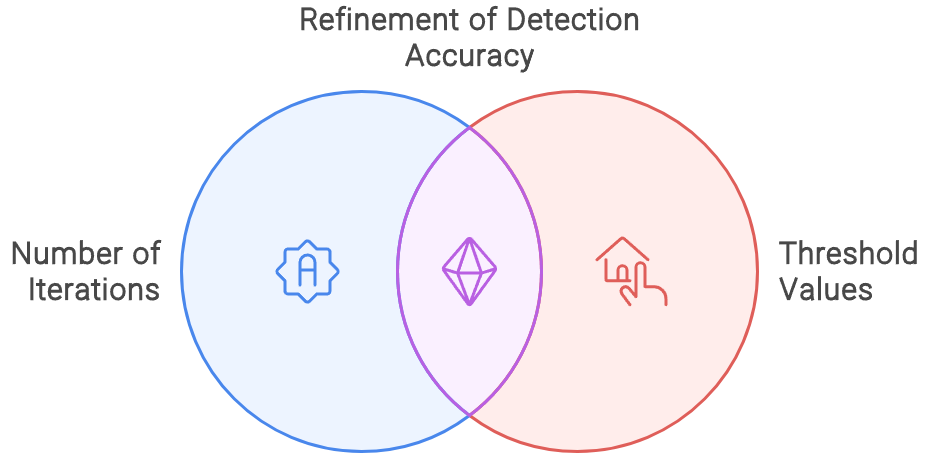
By adjusting parameters such as the number of iterations and threshold values, we can refine the detection accuracy.
Visualizing and Optimizing 3D Shape Detection Results
Visualization is a key part of validating our RANSAC implementation. By coloring inliers and outliers differently, we can easily see how well the detected shapes fit the data.
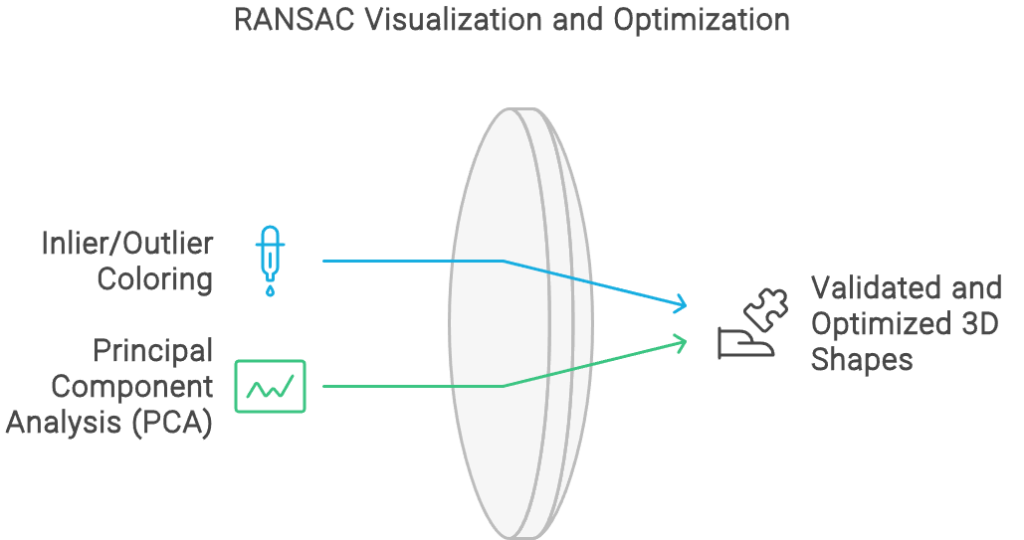
Additionally, we can optimize the detected shapes using techniques like Principal Component Analysis (PCA) to ensure they align well with the data distribution. This step is crucial for improving the reliability of the detected shapes.
Future Directions and Applications
The next steps involve applying RANSAC to non-synthetic, real-world point clouds. Detecting multiple shapes within a single data set and automatically setting parameters are advanced topics that can further enhance RANSAC’s utility. These techniques are valuable for applications in fields such as geospatial analysis, autonomous driving, and augmented reality. By mastering these advanced methods, practitioners can significantly improve their 3D shape detection capabilities.
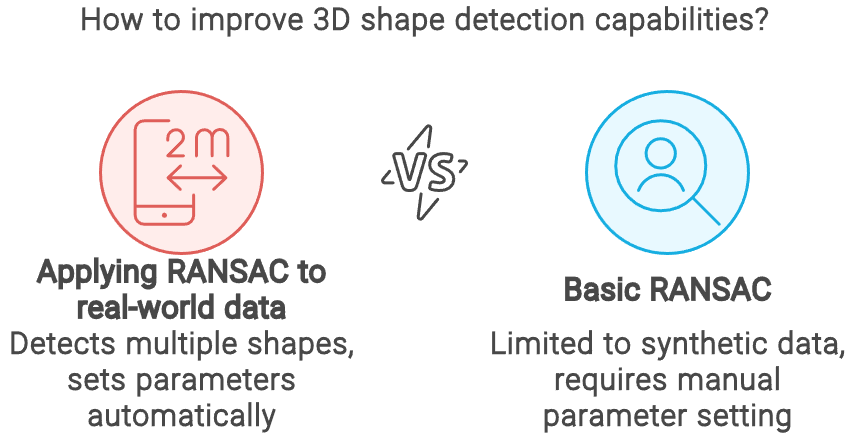
In conclusion, 3D shape detection using RANSAC is a powerful technique for handling noisy data sets. By following the steps outlined in this post, experts can implement and optimize RANSAC for various applications, paving the way for more robust and accurate 3D modeling solutions.
3D Shape Detection: RANSAC Algorithm
RANSAC Algorithm Principles for 3D Shape Detection
RANSAC is an iterative method to estimate the parameters of a mathematical model from a set of observed data containing outliers. The algorithm follows these steps:
- Randomly select a subset of the original data.
- Fit a model to this subset.
- Determine the number of inliers that fit the model within a certain tolerance.
- Repeat the above steps for a fixed number of iterations.
- The model with the highest number of inliers is considered the best fit.
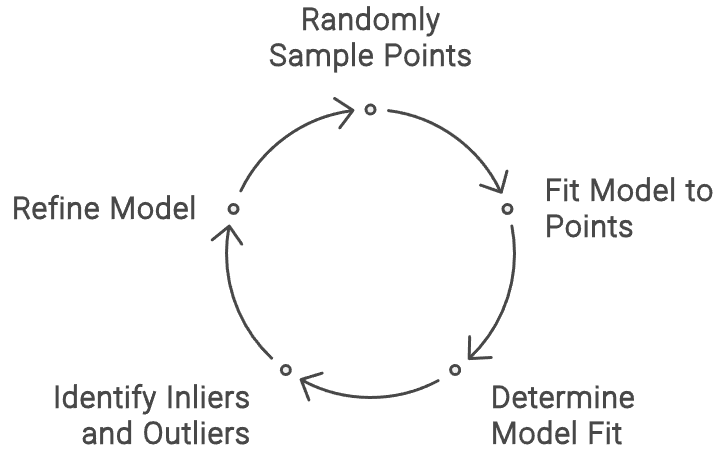
Now, time to dive on Mathematical models
Mathematical Models
The equation below can define a sphere in 3D space:
[ (x - x_0)^2 + (y - y_0)^2 + (z - z_0)^2 = r^2 ]
where ((x_0, y_0, z_0)) is the center of the sphere and (r) is the radius.
A plane in 3D space can be defined by the equation:
[ ax + by + cz + d = 0 ]
where (a, b, c) are the normal vector components of the plane and (d) is the distance from the origin.
Implementation in Python
Required Libraries
To implement 3D shape detection using RANSAC in Python, you will need the following libraries:
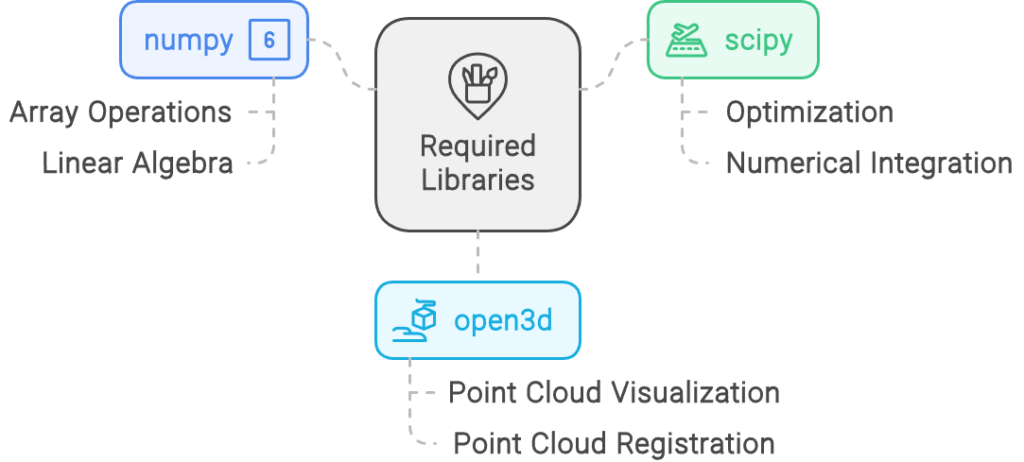
numpy: For numerical operations.scipy: For optimization and mathematical functions.open3d: For handling 3D point clouds.
Install these libraries using pip:
pip install numpy scipy open3dDetecting a 3D Sphere Shape
Below, you can find a snippet to detect a sphere, as illustrated:
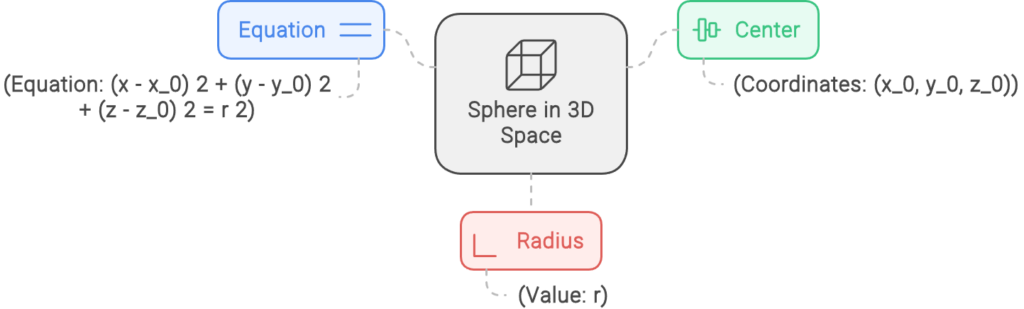
import numpy as np
import open3d as o3d
from scipy.optimize import least_squares
def fit_sphere(points):
def residuals(params, points):
x0, y0, z0, r = params
return np.sqrt((points[:, 0] - x0)**2 + (points[:, 1] - y0)**2 + (points[:, 2] - z0)**2) - r
# Initial guess for the sphere parameters
x0, y0, z0 = np.mean(points, axis=0)
r0 = np.mean(np.linalg.norm(points - [x0, y0, z0], axis=1))
initial_guess = [x0, y0, z0, r0]
result = least_squares(residuals, initial_guess, args=(points,))
return result.x
def ransac_sphere(points, threshold, iterations):
best_inliers = []
best_params = None
for _ in range(iterations):
sample = points[np.random.choice(points.shape[0], 4, replace=False)]
params = fit_sphere(sample)
inliers = []
for point in points:
distance = np.abs(np.sqrt((point[0] - params[0])**2 + (point[1] - params[1])**2 + (point[2] - params[2])**2) - params[3])
if distance < threshold:
inliers.append(point)
if len(inliers) > len(best_inliers):
best_inliers = inliers
best_params = params
return best_params, np.array(best_inliers)
pcd = o3d.io.read_point_cloud("path_to_point_cloud.ply")
points = np.asarray(pcd.points)
sphere_params, inliers = ransac_sphere(points, threshold=0.01, iterations=1000)
print("Sphere parameters:", sphere_params)Detecting a 3D Plane Shape
Now, how can we implement the Python Code to detect a plane
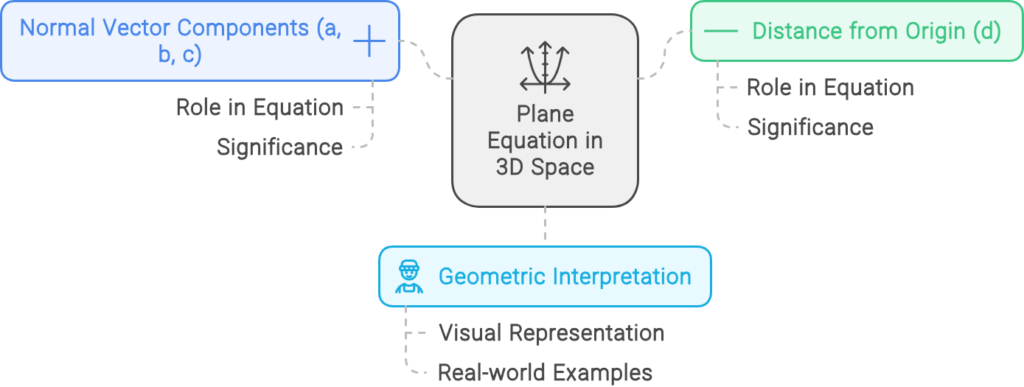
import numpy as np
import open3d as o3d
def fit_plane(points):
centroid = np.mean(points, axis=0)
_, _, vh = np.linalg.svd(points - centroid)
normal = vh[2, :]
d = -np.dot(normal, centroid)
return np.append(normal, d)
def ransac_plane(points, threshold, iterations):
best_inliers = []
best_params = None
for _ in range(iterations):
sample = points[np.random.choice(points.shape[0], 3, replace=False)]
params = fit_plane(sample)
inliers = []
for point in points:
distance = np.abs(np.dot(params[:3], point) + params[3]) / np.linalg.norm(params[:3])
if distance < threshold:
inliers.append(point)
if len(inliers) > len(best_inliers):
best_inliers = inliers
best_params = params
return best_params, np.array(best_inliers)
And to visualize, you can write down this code snippet:
pcd = o3d.io.read_point_cloud("path_to_point_cloud.ply")
points = np.asarray(pcd.points)
plane_params, inliers = ransac_plane(points, threshold=0.01, iterations=1000)
print("Plane parameters:", plane_params)3D Shape Detection: Conclusion
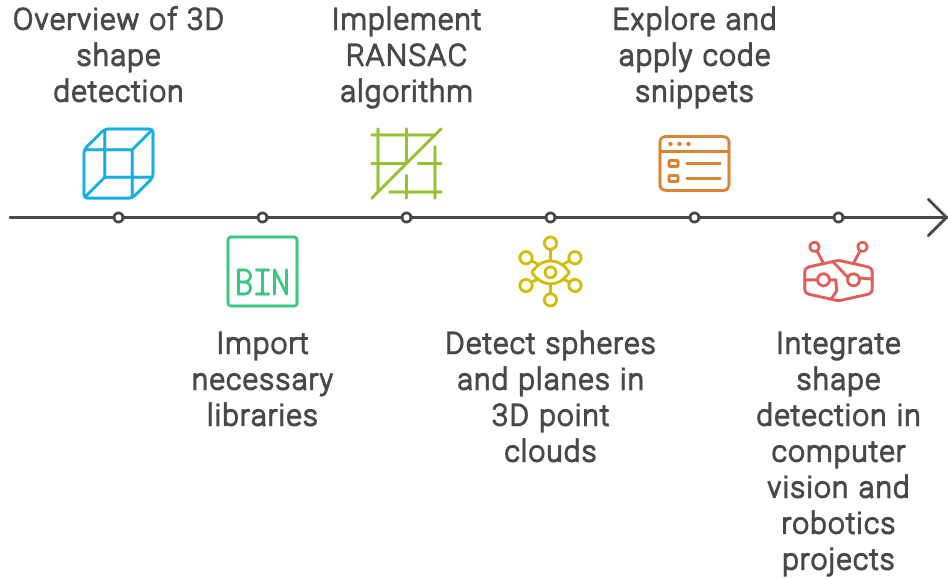
This tutorial has provided you with a hands-on solution for detecting 3D shapes, specifically spheres and planes, using the RANSAC algorithm in Python. By leveraging libraries such as numpy, scipy, and open3d, you can implement robust shape detection in 3D point clouds. The provided code snippets and full tutorial serve as a complete exploration and application usable in various geospatial, computer vision, and robotics projects.
My 3D Recommendation 🍉
This 3D Shape Detection Solution Setup is very powerful. If you want to continue to explore what is feasible with Python, I recommend checking out other tutorials or jumping onto the Weekly Newsletter, which is accompanied by a free Email Course that shares the main solutions to 3D Python Development and more.
Other 3D Tutorials
- 3D Pipeline Architecture: A Founder’s Blueprint
- Multi-View Engine for 3D Generative AI Models (Python Tutorial)
- 3D Scene Graphs for Spatial AI with NetworkX and OpenUSD
- 3D Reconstruction Pipeline: Photo to Model Workflow Guide
- Synthetic Point Cloud Generation of Rooms: Complete 3D Python Tutorial
- 3D Generative AI: 11 Tools (Cloud) for 3D Model Generation
- 3D Gaussian Splatting: Hands-on Course for Beginners
- Building a 3D Object Recognition Algorithm: A Step-by-Step Guide
- 3D Sensors Guide: Active vs. Passive Capture
- 3D Mesh from Point Cloud: Python with Marching Cubes Tutorial
- How To Generate GIFs from 3D Data with Python
- 3D Reconstruction from a Single Image: Tutorial
- 3D Reconstruction Methods, Hardware and Tools for 3D Data Processing
- 3D Deep Learning Essentials: Ressources, Roadmaps and Systems
- Tutorial for 3D Semantic Segmentation with Superpoint Transformer
If you want to get a tad more toward application-first or depth-first approaches, I curated several learning tracks and courses on this website to help you along your journey. Feel free to follow the ones that best suit your needs, and do not hesitate to reach out directly to me if you have any questions or if I can advise you on your current challenges!
Open-Access Knowledge
- Medium Tutorials and Articles: Standalone Guides and Tutorials on 3D Data Processing (5′ to 45′)
- Research Papers and Articles: Research Papers published as part of my public R&D work.
- Email Course: Access a 7-day E-Mail Course to Start your 3D Journey
- Youtube Education: Not articles, not research papers, open videos to learn everything around 3D.
3D Online Courses
- 3D Python Crash Course (Complete Standalone). 3D Coding with Python.
- 3D Reconstruction Course (Complete Standalone): Open-Source 3D Reconstruction (incl. NERF and Gaussian Splatting).
- 3D Point Cloud Course (Complete Standalone): Pragmatic, Complete, and Commercial Point Cloud Workflows.
- 3D Object Detection Course (3D Python Recommended): Practical 3D Object Detection with 3D Python.
- 3D Deep Learning Course (3D Python Recommended): Most-Advanced Course for Top AI Engineers and Researchers
3D Learning Tracks
- 3D Segmentator OS: 3D Python Operating System to Create Low-Dependency 3D Segmentation Apps
- 3D Collector’s Pack: Complete Course Track from 3D Data Acquisition to Automated System Creation
