How-to Guide on 3D Reconstruction with Photogrammetry
A full hands-on 3D Reconstruction tutorial using 3D Photogrammetry, Reality Capture, Meshroom, and Blender.
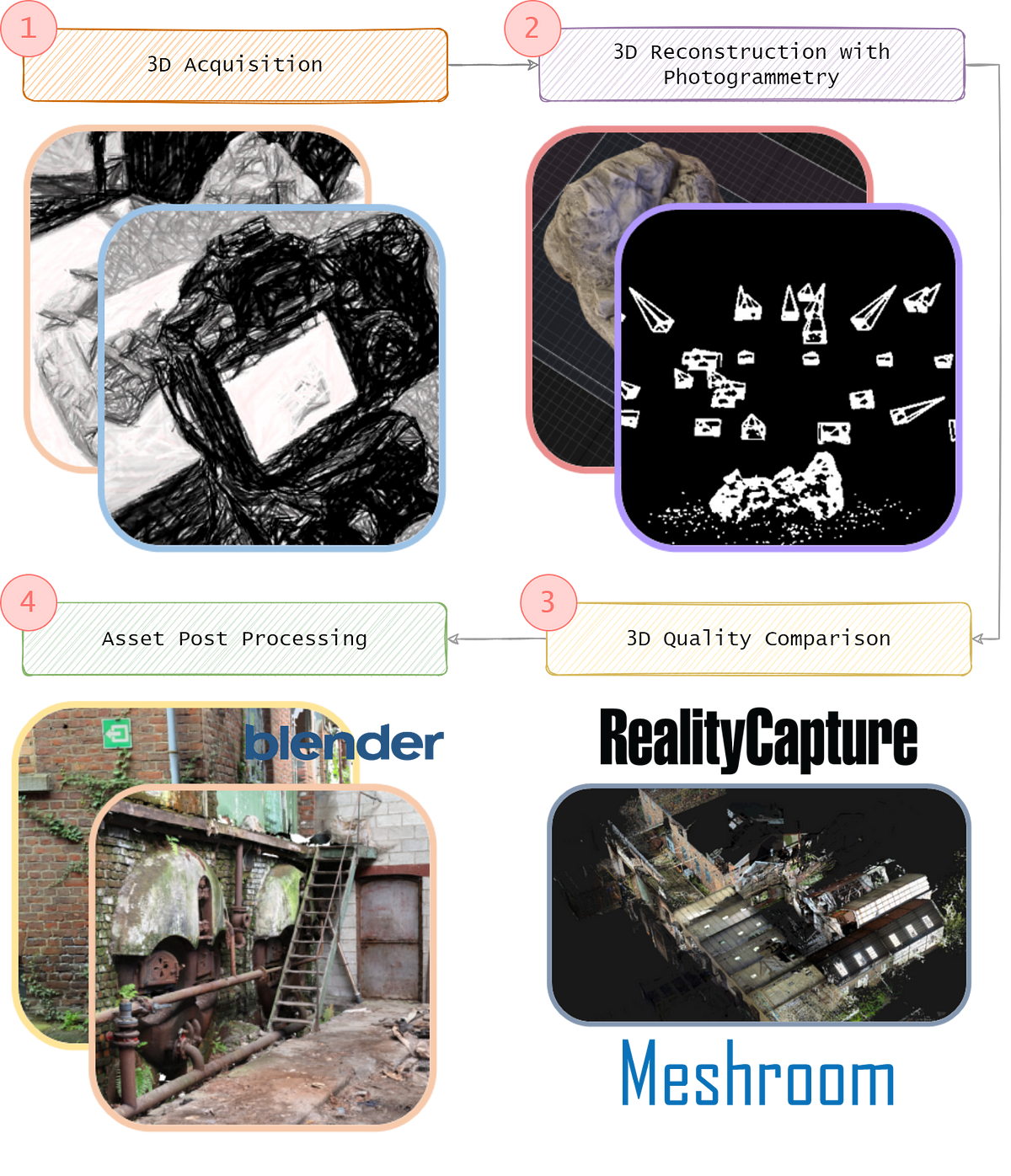
What is 3D Reconstruction, in brief?
The times we live in are super exciting, even more so if you are interested in 3D stuff. We have the ability to use any camera, capture some image data from objects of interest, and turn them into 3D assets in the blink of an eye! This 3D Reconstruction Process through a simple Data Acquisition phase is a game-changer for many industries. You like video games? Good! Movies? Even better! Mapping? That’s right! Robotics? Medicine? 3D Printing? I will stop there; you grasp the point. I will start to corrupt you on the quest for unlimited 3D powers!
With the rise in new cutting-edge 3D Reconstruction methodologies such as Neural Radiance Fields (aka NeRF), I think it is essential to get back to the somehow “basics” not so “basic,” which should help you mitigate the hype (among other things 😄).
3D Reconstruction from images is a wildly studied field with a super exciting story. It is tackled historically through three research “vibes”. Computer Vision with Stereo-Vision and Structure from Motion (SFM); Robotics with various Simultaneous Localization and Mapping (SLAM) iterations; Geomatics with the Photogrammetry perspective. These essentially target a sensor’s simultaneous localization (position and orientation) relative to its surroundings while simultaneously building a 3D map of those same surroundings.
And today, we are interested in the metric approach. We want to build on a set of unstructured overlapping images and turn them into 3D objects. And what better way to understand than doing it ourselves?
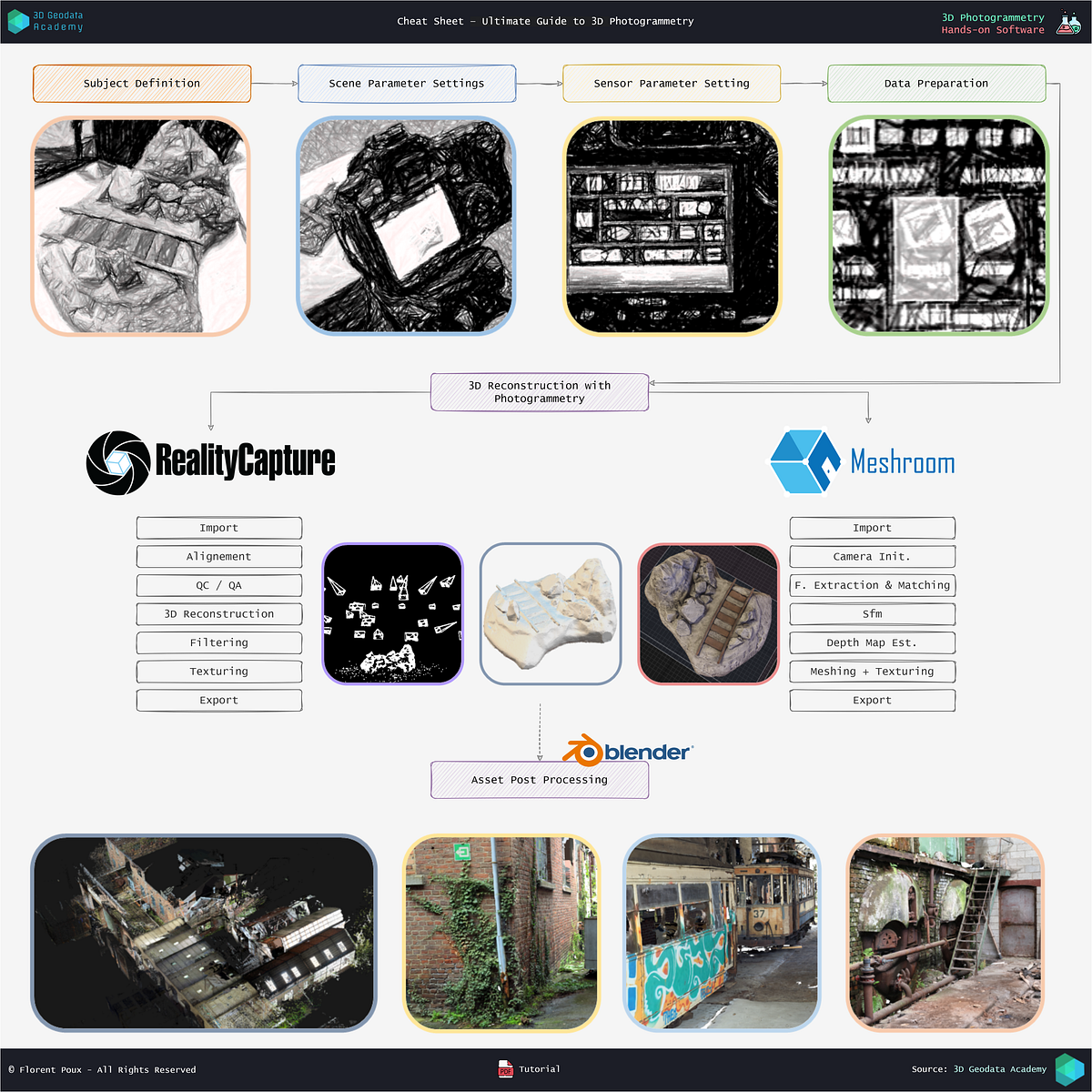
Why Learning Photogrammetry can be a game changer?
I listed 4 main reasons why it is so nice to learn 3D photogrammetry:
- To create accurate 3D models: Photogrammetry allows you to create accurate 3D models of real-world objects and environments by analyzing multiple photographs of the subject. This can be useful for a variety of applications, such as creating 3D models for virtual reality, video games, and architecture.
- To preserve cultural heritage: Photogrammetry can be used to create digital records of historical sites and artifacts, which can help to preserve cultural heritage and make it more accessible to the public.
- To facilitate design and engineering: Photogrammetry can be used to quickly and accurately measure objects and environments, which can be useful for design and engineering applications. For example, you can use photogrammetry to measure the dimensions of a building or bridge, or to create a 3D model of a product for prototyping.
- To enhance mapping and GIS: Photogrammetry is an important tool for creating accurate maps and geographic information systems (GIS). By analyzing aerial photographs, you can create detailed maps of areas that are difficult to access or map using traditional survey methods.
Overall, learning 3D photogrammetry can open up a wide range of career opportunities and allow you to contribute to a variety of important fields.
Where shoud I start to learn 3D Photogrammetry?
If this is something that you would like to learn, the article is published and accessible in its full 30-minutes length on Towards Data Science, or part of the 3D Photogrammetry Course
